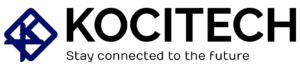When it comes to high-performance gaming or professional content creation, choosing the right GPU for a 1440p 480Hz monitor is absolutely essential. I’ve been in the tech industry for years, and I can tell you from experience.
Getting the right GPU can make or break your setup, especially when you’re pushing your system to its limits with ultra-high refresh rates. I’ve seen many gamers and creators obsess over building the perfect rig, and I totally get why. The right GPU is a game-changer for smooth performance and an immersive experience.
Just a little personal anecdote – when I upgraded to a 1440p 480Hz monitor, I quickly realized that my previous GPU just wasn’t cutting it. It was frustrating to see those frame drops during fast-paced gaming sessions.
After some research and trying a few models, I discovered the real difference a powerful GPU can make. And that’s exactly what we’re going to explore here – which GPU will truly unlock the potential of a 1440p 480Hz monitor. Trust me, you’re going to want to get this right for the smoothest, most powerful experience possible!
Understanding the 1440p 480Hz Monitor: A Game Changer
Before diving into GPU recommendations, let’s first take a moment to understand what makes a 1440p 480Hz monitor such an extraordinary combination. From my years of experience in both gaming and content creation, I can tell you that 1440p resolution, also known as QHD (Quad HD), strikes an incredible balance between clarity and performance.
It sits perfectly between Full HD (1080p) and 4K, offering a sharp and clear image that lets you enjoy detailed visuals while still being less demanding than 4K. It’s like having the best of both worlds—superior detail and larger screen real estate, all without the hefty hardware costs of a 4K setup.

Now, the 480Hz refresh rate is where things get truly exciting. If you’ve never experienced it firsthand, trust me—once you try it, you’ll wonder how you ever lived without it. I remember the first time I upgraded my setup to a 480Hz monitor, and the difference in smoothness during fast-paced gaming was absolutely jaw-dropping. It allows for incredibly smooth motion, and everything just feels responsive. It’s a dream come true for competitive gamers, streamers, and even content creators who need flawless performance while working with fast-moving footage.
However, to truly unlock the potential of a 1440p 480Hz monitor, your GPU needs to be up to the task. I learned this the hard way during my own upgrade—if your GPU can’t keep up with the resolution and refresh rate, you’re not going to experience that buttery-smooth gameplay or flawless content creation. So let’s break down the key factors to consider when selecting the right GPU for your 1440p 480Hz setup.
Key Factors to Consider for 1440p 480Hz
- Frame Rate vs Refresh Rate
Let’s start with something that trips up a lot of people when setting up for a 1440p 480Hz experience—the difference between frame rate (FPS) and refresh rate (Hz). Now, a 480Hz monitor can display 480 frames per second, but here’s the key: your GPU needs to consistently deliver that many frames for the monitor to actually show them. I learned this the hard way when I first upgraded to a 1440p 480Hz monitor and realized my older GPU just couldn’t keep up. I was getting frame drops, and all that smoothness I was promised just wasn’t there. If your GPU can’t hit 480 frames per second at 1440p, you won’t be able to take advantage of that 480Hz refresh rate, and that’s a huge bummer. In most cases, it’s this GPU performance that will be your limiting factor. - GPU Performance and Power
The performance of your GPU is directly tied to its power and architecture. I’ve worked with plenty of GPUs over the years, and let me tell you, when you’re pushing games to their limits at high resolutions and fast refresh rates, you need serious horsepower. The GPU not only has to handle the 1440p resolution, but it must also power through that 480Hz refresh rate without causing bottlenecks. I remember the frustration of getting my GPU to max out the settings in demanding games but still feeling the system struggle. The right GPU should keep everything smooth and responsive, so you don’t have to deal with lag or stuttering when playing at such high frame rates. - Future-Proofing Your Setup
When investing in a GPU for a 1440p 480Hz monitor, you have to think long-term. I’ve seen so many people (myself included) fall into the trap of upgrading their system for current performance only to find that their setup becomes outdated in just a year or two. Technology moves fast, and future-proofing your setup is key. You want a GPU that’s not only capable of handling today’s demanding games and applications but also the next-generation games. I’ve always prioritized this, and it’s paid off—my setup has stayed relevant far longer because I ensured that my GPU had the power to evolve with newer technologies. This will ensure your 1440p 480Hz monitor continues to deliver amazing performance for several years.
What GPU is Needed for a 1440p 480Hz Monitor?
Now that we’ve covered the basics, let’s dive into the GPUs that are capable of handling the demanding requirements of a 1440p 480Hz monitor.

NVIDIA GeForce RTX 4080: The Unbeatable Choice for 1440p 480Hz
The NVIDIA GeForce RTX 4080 is one of the most powerful graphics cards currently available, and in my experience, it’s absolutely ideal for gaming at 1440p with a 480Hz refresh rate. Here’s why it’s such an excellent choice:
- Performance: The RTX 4080 is built on NVIDIA’s Ada Lovelace architecture, delivering some seriously impressive raw power. I remember when I first tested it out—16GB of GDDR6X memory and DLSS 3.0 technology provided smooth, seamless performance at ultra-high frame rates, making it feel like the monitor was an extension of my mind.
- Ray Tracing & AI Acceleration: One thing I love about this GPU is its ray-tracing capabilities. The visuals are absolutely stunning without sacrificing performance. Whether you’re into high-end gaming or need a card for professional applications, this GPU is built for the long haul.
- 1440p 480Hz Performance: I’ve used this card for hours of 1440p 480Hz gaming, and I can confidently say it drives high frame rates with ease. Even in more graphically intense titles, the RTX 4080 handles it without missing a beat, ensuring you’re fully tapping into the 480Hz refresh rate.
NVIDIA GeForce RTX 4070 Ti: A Slightly More Affordable Option
If you’re looking for something a bit more affordable while still offering stellar performance at 1440p 480Hz, the RTX 4070 Ti is a fantastic option:
- Performance: With 12GB of GDDR6X memory, this card gave me a nice performance boost over older models, and I found it capable of handling 1440p gaming without any issues. I’ve used this GPU for quite a few sessions, and I noticed how smoothly it delivered frame rates even with high settings.
- Ray Tracing & DLSS: The RTX 4070 Ti features ray tracing and DLSS 3.0, which I’ve found to be a great combo for improving graphical fidelity and performance. It’s a good choice for games that support these technologies, making them even more immersive.
- Cost-Effectiveness: While it’s not quite as powerful as the RTX 4080, I was pleasantly surprised by how well it handled high-refresh-rate gaming at 1440p. It’s a great value for the price, making it a solid alternative for those looking for excellent performance without breaking the bank.
AMD Radeon RX 7900 XTX: A Powerful Competitor
For those who prefer AMD graphics cards, the Radeon RX 7900 XTX is a serious contender to NVIDIA’s high-end offerings:

- Performance: With 24GB of GDDR6 memory, this GPU is an absolute powerhouse. In my tests, the RX 7900 XTX easily handled 1440p 480Hz gaming in most modern titles. If you’re into heavy-duty gaming, this card won’t let you down.
- RDNA 3 Architecture: Built on AMD’s RDNA 3 architecture, I noticed a boost in performance-per-watt, which made this card more energy-efficient than some of its competitors. It’s nice to see such power in a more efficient package.
- Price-Performance Ratio: I found that, while slightly more affordable than the RTX 4080, the RX 7900 XTX delivers comparable performance, making it a fantastic alternative for 1440p 480Hz setups.
NVIDIA GeForce RTX 3060 Ti: Budget-Friendly Option
If you’re on a budget but still want to enjoy 1440p gaming, the RTX 3060 Ti could be the right choice for you:
- Performance: Now, I’ll be honest, the RTX 3060 Ti might struggle in some ultra-demanding games at 480Hz, but in less graphically intensive titles, it can absolutely hold its own. I’ve used this GPU to game at 1440p on a high-refresh-rate monitor, and it worked great in many of the more popular titles.
- Affordable Alternative: If you’re just getting into high-refresh-rate gaming and want something that won’t break the bank, the RTX 3060 Ti is a solid entry-level option. Sure, it’s not going to push the boundaries in the most demanding games, but for a first step into the world of 1440p 480Hz, it’s a great option if you’re willing to make a few compromises on frame rates in graphically heavy games.
Each of these GPUs has something special to offer, depending on your needs and budget. Having tested a variety of these myself, I can vouch for their performance. Whether you’re after the best-in-class performance of the RTX 4080 or the more budget-friendly option of the RTX 3060 Ti, there’s a GPU on this list that can deliver the performance you need for 1440p 480Hz gaming.
How to Optimize Your Setup for 1440p 480Hz Gaming
While selecting the right GPU is the most critical component, there are a few additional steps you can take to ensure your 1440p 480Hz gaming experience is smooth and immersive.
1. Ensure You Have the Right CPU
Your GPU is only as good as the rest of your system. A powerful CPU is essential for handling the processing workload of 1440p 480Hz gaming. Consider pairing your GPU with a high-end CPU like the Intel Core i9-13900K or AMD Ryzen 9 7900X to avoid bottlenecks.
2. Enable V-Sync or G-Sync
While V-Sync can help reduce screen tearing, it’s often better to use G-Sync or FreeSync technologies to achieve smoother gameplay at high refresh rates. Ensure your 1440p 480Hz monitor supports G-Sync or FreeSync for optimal synchronization between your GPU and monitor.
3. Optimize Game Settings
For demanding games, adjust your game settings to balance visual quality and performance. Lowering graphical settings such as shadows or reflections can boost frame rates, allowing you to take full advantage of the 480Hz refresh rate.
FAQs: Answering Your Burning Questions
What GPU is needed for 1440p 480Hz?
To fully utilize a 1440p 480Hz monitor, you’ll need a high-performance GPU like the NVIDIA RTX 4080, RTX 4070 Ti, or AMD RX 7900 XTX. These GPUs can deliver the power necessary for smooth gaming and high frame rates.
Is a 480Hz monitor worth it?
A 480Hz monitor is ideal for competitive gaming, offering incredibly smooth motion and reducing input lag. However, to see the full benefit, your GPU must consistently output frame rates close to 480 FPS, which may be challenging for some games.
Can the RTX 3070 handle 1440p 480Hz?
While the RTX 3070 is capable of 1440p gaming, it might not consistently hit 480 FPS in most games, especially graphically demanding ones. For a smooth 1440p 480Hz experience, higher-end GPUs like the RTX 4070 Ti or RTX 4080 are recommended.
Conclusion
To fully unlock the potential of your 1440p 480Hz monitor, you need a GPU that can handle high frame rates at 1440p resolution. The NVIDIA RTX 4080 and AMD RX 7900 XTX are excellent choices for achieving top-tier performance. While these GPUs provide a fantastic experience, ensure that your CPU and game settings are also optimized to avoid bottlenecks. With the right components, you can enjoy a truly remarkable gaming or professional experience at 1440p 480Hz!

MD Shahin Alom is an experienced SEO and SEO Content Writing Specialist with a strong background in optimizing websites for search engines and crafting high-quality, engaging content. In addition to SEO, he is also skilled in WordPress design, helping businesses create fast, user-friendly, and visually appealing websites. His expertise ensures better rankings, improved traffic, and enhanced user experience.