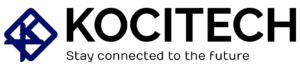When you’re building or upgrading a gaming setup, it’s important to understand the different components of gaming hardware. Whether you’re a casual gamer or a competitive eSports player, having the right gear can make a big difference in your gaming experience. The main parts of a gaming PC or console are key to how well games run, how immersive they feel, and how responsive the system is.
In this guide, we’ll go over the essential parts of gaming hardware—like the GPU (Graphics Processing Unit), CPU (Central Processing Unit), RAM (Random Access Memory), storage, and cooling systems. We’ll explain what each one does and how it affects your gaming performance. Whether you’re just starting or are a seasoned gamer, this guide will help you understand why these components are important and how they work together to give you the best gaming experience.
1. GPU (Graphics Processing Unit): The Heart of Gaming Performance
What is a GPU?
The GPU, also known as the graphics card, is one of the most important components of gaming hardware. It is responsible for rendering images, animations, and video in a game. Essentially, the GPU takes the information from the CPU and transforms it into the visuals that appear on your screen. The better the GPU, the better the graphics quality and frame rates you can expect in your games.
Why Is a GPU Essential for Gaming?
In modern gaming, the GPU is responsible for creating the stunning, realistic graphics that we see in the latest titles. Games like Cyberpunk 2077, The Witcher 3, or Call of Duty rely heavily on the GPU to render high-definition textures, realistic lighting, shadows, and reflections. The more powerful the GPU, the higher the graphics settings you can play at without experiencing lag or frame drops.
Moreover, GPUs are essential for achieving high frame rates. For smooth and responsive gameplay, particularly in fast-paced games like Overwatch or Fortnite, you’ll want a GPU that can maintain a steady frame rate of 60 FPS or higher. A higher-end GPU, like the NVIDIA GeForce RTX 3080 or the AMD Radeon RX 6800 XT, can handle 144 FPS or even 4K resolution gaming.
In addition to gaming, GPUs are also important for ray tracing—a technique that simulates light behavior for ultra-realistic graphics, adding depth and authenticity to the gaming experience.
2. CPU (Central Processing Unit): The Brain Behind Gaming Performance

What is a CPU?
The CPU is often referred to as the brain of your computer. It handles the essential calculations and instructions that keep everything running smoothly. While the GPU is responsible for rendering graphics, the CPU manages everything else, including game logic, physics simulations, artificial intelligence (AI), and input/output operations.
Why Is a CPU Important for Gaming?
While the GPU plays a dominant role in gaming performance, the CPU is equally important, especially in games with complex mechanics, such as open-world titles or games with a lot of NPC (non-player character) interactions.
A high-performance CPU with multiple cores (like the AMD Ryzen 7 5800X or Intel Core i9-12900K) allows for smoother multitasking and more efficient game processing. For example, games like Grand Theft Auto V or Civilization VI, which require processing complex in-game logic, benefit from a powerful CPU to ensure smooth gameplay.
Additionally, the CPU also handles tasks like loading assets, running background applications, and managing system resources. If your CPU is outdated or underpowered, you might experience stuttering, long loading times, or lag in games, even if your GPU is powerful.
3. RAM (Random Access Memory): The Temporary Workspace
What is RAM?
RAM, or Random Access Memory, is the temporary memory your system uses to store data that is actively being used or processed. It acts as a high-speed buffer between the storage (where your files are stored) and the CPU. When you launch a game, RAM stores the data needed for the game to run. The more RAM you have, the more data your system can handle at once, allowing for a smoother experience.
Why Is RAM Important for Gaming?

Having enough RAM is crucial for modern gaming. Games with large open worlds or high levels of detail—such as Red Dead Redemption 2 or Shadow of the Tomb Raider—require a lot of memory to store textures, models, and other assets in real time. From my own experience, I noticed a huge difference when I upgraded my RAM from 16GB to 32GB while playing games like these. Before the upgrade, I would see lag and stuttering, especially when exploring large maps or switching between tasks. With the additional RAM, those issues disappeared, and the game ran much smoother.
For most gaming setups, 16GB of RAM is considered the sweet spot. However, if you’re into heavy multitasking or high-end gaming, 32GB or more might be necessary. Running a game in 4K resolution or using modded content, for example, can quickly increase the amount of memory your system needs. I remember when I first tried modded content in Skyrim—having the right amount of RAM was the only thing that kept it from crashing every time I loaded a new area.
In addition, RAM plays a key role in ensuring smooth loading times when launching games. With more RAM, the system can load assets more efficiently, reducing load times and making sure your gameplay isn’t interrupted. The speed with which a game launches can be a game-changer, and in my case, having enough RAM meant no more waiting around. The gaming experience became far more enjoyable!
4. Storage: The Fast Lane for Loading Games and Data
What is Storage?
Storage refers to the device used to store your game files, operating system, and other data. There are two main types of storage devices used in gaming hardware: Hard Disk Drives (HDDs) and Solid-State Drives (SSDs). While HDDs are older and slower, SSDs provide a massive performance boost by offering faster read and write speeds.
Why Is Storage Important for Gaming?
The type of storage you use directly impacts load times. Games like The Witcher 3 and Call of Duty Warzone have large file sizes and can take a long time to load if installed on an HDD. When I first started playing these games, I had them installed on a hard drive, and the load times were unbearable, especially when trying to jump into a match quickly. Switching to an SSD completely changed the experience. The load times dropped significantly—sometimes by minutes—which meant less waiting and more gaming.
SSDs are becoming the standard in gaming setups because of their speed. Games installed on SSDs launch much quicker, and data loads more efficiently during gameplay. I’ve also noticed that SSDs help eliminate lag and stuttering that can happen when games try to fetch data from slower hard drives. For example, I remember trying to load Red Dead Redemption 2 on an HDD—it took what felt like forever. But when I switched to an SSD, the difference was huge. The game loaded much faster, and I could dive right into the action with minimal delays.
While SSDs are pricier, their performance benefits are worth it for modern gaming. A common setup among gamers is using an SSD for the operating system and game files, while using an HDD for additional storage. This way, you get the best of both worlds—speed for gaming and extra space for storing all your files. Trust me, the speed boost from an SSD is a game-changer.
5. Cooling Systems: Keeping Your Hardware Running Smoothly

What is a Cooling System?
Gaming hardware generates heat, especially during demanding tasks like gaming or rendering graphics. A cooling system is essential to prevent components like the CPU, GPU, and even RAM from overheating. Excess heat can cause hardware to throttle performance, crash, or fail prematurely.
Cooling systems typically consist of air cooling (fans and heatsinks) or liquid cooling (radiators and pumps). Both types serve to dissipate heat away from the components, maintaining an optimal operating temperature.
Why Are Cooling Systems Important for Gaming?
When running resource-heavy games, such as Battlefield V or Metro Exodus, your system generates a lot of heat, especially if you have a high-performance setup with powerful CPUs and GPUs. I’ve had my fair share of overheating issues in the past. When I first built my gaming rig, I noticed that during intense gaming sessions, my system would start to slow down, and sometimes it would crash completely. This was due to thermal throttling, where the hardware automatically reduces performance to avoid overheating and damaging the components.
That’s when I realized how important a good cooling system is to maintaining consistent performance. Without proper cooling, you might see frame rates drop suddenly, or even experience crashes and instability. I had to invest in a high-quality cooling solution to keep everything running smoothly. Since I made that upgrade, I’ve been able to game without worrying about my system overheating, and I’ve noticed much better stability and smoother gameplay.
For more advanced setups, liquid cooling can offer quieter and more efficient heat management, especially if you’re overclocking your system or running multiple high-performance components. I switched to liquid cooling in my setup and immediately noticed that my PC runs much quieter, and the temperature stays lower, even during heavy gaming sessions. It’s a bit of an investment, but if you’re aiming for top-tier performance, it’s definitely worth considering.
Conclusion: Building a Balanced Gaming Setup
In summary, understanding the components of gaming hardware is crucial when building or upgrading your gaming setup. The GPU, CPU, RAM, storage, and cooling systems all play a vital role in delivering high-performance gaming experiences.
By investing in the right components and ensuring they work together harmoniously, you can optimize your gaming system for better graphics, faster load times, smoother frame rates, and a more enjoyable gaming experience overall. Whether you’re building a gaming PC from scratch or upgrading your current system, focusing on these components ensures you get the most out of your hardware and immerse yourself fully in your favorite games.
Each of these components has its unique contribution to your gaming experience. However, it’s important to balance them based on your gaming preferences and the types of games you enjoy. With the right setup, you’ll be ready to tackle any game, from fast-paced shooters to expansive RPGs, and enjoy the best performance possible.

MD Shahin Alom is an experienced SEO and SEO Content Writing Specialist with a strong background in optimizing websites for search engines and crafting high-quality, engaging content. In addition to SEO, he is also skilled in WordPress design, helping businesses create fast, user-friendly, and visually appealing websites. His expertise ensures better rankings, improved traffic, and enhanced user experience.