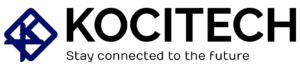Hey gamers! I know how much gaming hardware can make or break your gaming experience. Whether you’re someone who jumps into games occasionally or you’re a die-hard gamer, the gear you use really does affect everything—from your gameplay performance to comfort and immersion. And trust me, getting the right equipment can feel like night and day.
In this guide, I’ll walk you through the different types of gaming hardware: input devices, output devices, and peripherals. Each of these has a specific role, and I’ll share some personal insights to help you understand their importance and how they contribute to your overall gaming setup. Let’s get into it!
Types of Gaming Hardware
Gaming hardware refers to all the physical devices that connect with your gaming rig and enhance your experience. Whether it’s boosting performance, adding comfort, or making the gameplay more immersive, each device plays a significant role. These can be divided into three major categories: input devices, output devices, and peripherals. Let me break it down for you.
1. Input Devices: Communicating with Your Game
Input devices are the tools that allow you to communicate with your game—basically, they help you interact with your virtual world. Your movements, clicks, and commands are all processed through these devices. The more precise and responsive they are, the better your experience, especially if you’re into competitive gaming (which, I admit, I am!).
Key Types of Input Devices
Keyboard
For me, a good keyboard is essential, especially since I spend a lot of time playing strategy games on PC. The type of keyboard you choose can really affect how precise your commands are. I used to play on a regular membrane keyboard, but when I switched to a mechanical one, I noticed the difference in speed and accuracy immediately. Trust me, when you’re executing quick moves in a game like League of Legends, the responsiveness matters! A mechanical keyboard, with its tactile feedback, gives you that extra edge.
Membrane Keyboards: While I prefer mechanical ones, I’ll admit membrane keyboards are a good option for those just starting out. They’re quieter and more affordable but don’t give you that fast response.
Mouse
Ah, the gaming mouse. I’ll tell you this from experience—having the right mouse can change the way you play. Whether it’s for fast-paced shooters like Call of Duty or strategic MMO games, a mouse with a good DPI and comfortable ergonomics is key. I learned this the hard way when I used to play a lot of FPS games and had a cheap mouse. It had lag, and my precision was off. After investing in a high-DPI, ergonomic mouse, my gameplay completely changed—quicker movements, better accuracy. If you’re competitive, this one’s a game-changer.
Controller
For those of you who prefer a laid-back, console-style experience (or for racing games like Forza Horizon), controllers are often the go-to input device. I love the feel of a controller when I’m playing something immersive—it’s just comfortable. I’ve been using the Xbox controller for a while now, and I’ve never had issues with latency or response times. The analog sticks and triggers provide a fluid experience, perfect for precise control.
2. Output Devices: The Visuals and Sound of Gaming
Now that you’re interacting with the game, you need output devices to really see and hear what’s going on. The visuals and sound are what make the experience come alive. Let me share why these devices are so critical in making sure you’re fully immersed.
Key Types of Output Devices
Monitors
I’ve always been a stickler for quality visuals in my games. Having a high-resolution monitor with a fast refresh rate made a noticeable difference when I upgraded my setup. If you’re into competitive gaming like me, a 144Hz monitor is a must for smooth gameplay. I’ll never forget when I moved from a 60Hz to a 144Hz—suddenly, the movement was so much smoother in FPS games. Higher resolution monitors (like 4K) are great for stunning visuals, but if you’re on a budget, don’t worry—1080p with a good refresh rate will still do wonders.
VR Headsets
If you’re into immersive gaming, VR headsets will take your experience to a whole new level. I recently tried VR for the first time playing Half-Life: Alyx, and wow, it was unlike anything I’ve ever done. The motion tracking was incredibly accurate, and I felt like I was physically part of the game. If you have the space and the gear, VR is definitely worth exploring, especially for those high-quality, fully immersive games.
Speakers and Headsets
Whether it’s through speakers or headsets, sound plays a massive part in gaming. Personally, I prefer gaming headsets because they allow me to hear every little detail—from enemy footsteps in FPS games to the ambient sounds in adventure games. I still use my SteelSeries Arctis 7 during long gaming sessions, and the sound quality is amazing. It’s also got that noise-canceling feature, which is fantastic when I’m trying to focus.
3. Gaming Peripherals: Enhancing the Overall Experience

Last but not least, peripherals are the extra devices that help improve your overall gaming experience, making it more comfortable or offering extra functionality. These might seem like “extras,” but they can seriously enhance your gameplay.
Key Types of Gaming Peripherals
Gamepads
Though I’m mostly on PC, I’ve spent a fair amount of time playing platformers on my Nintendo Switch, and the gamepad is my favorite way to play. The button layout just works, especially for games like Super Smash Bros. Ultimate, where I need quick, precise moves.
Gaming Chairs
I’m the kind of person who loves long gaming sessions, so investing in a gaming chair was a game-changer. I’ve had my Secretlab Titan Evo for about six months now, and the comfort is next level. The lumbar support and adjustability really help me keep my posture in check. If you’re gaming for hours, your back and neck will thank you.
Mouse Pads
I never thought much about my mouse pad until I upgraded to a SteelSeries QcK. The smooth surface makes every movement precise, and when you’re gaming competitively, every little bit counts. Plus, if you’re into RGB lighting, some mouse pads have that built-in, which adds a cool aesthetic to your setup.
Conclusion: Building Your Ultimate Gaming Setup
Putting together the right gaming hardware is all about creating the perfect experience for you. Whether it’s the essential input devices like keyboards and mice, immersive output devices like monitors and VR headsets, or extra peripherals like gaming chairs and gamepads, each piece of equipment plays a role.
I know from experience that taking the time to choose the right gear can make your gaming sessions so much better. When you combine the right input, output, and peripherals, you’re setting yourself up for success—whether you’re chasing that top spot in a ranked game or just enjoying a relaxing session.
Thus, pause to evaluate your existing configuration. With the right pieces, you’ll be able to take your gaming to the next level. Happy gaming, everyone!

MD Shahin Alom is an experienced SEO and SEO Content Writing Specialist with a strong background in optimizing websites for search engines and crafting high-quality, engaging content. In addition to SEO, he is also skilled in WordPress design, helping businesses create fast, user-friendly, and visually appealing websites. His expertise ensures better rankings, improved traffic, and enhanced user experience.