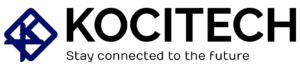In the ever-evolving digital landscape, where smartphones and tablets have become extensions of our daily lives, having a website that adapts seamlessly to various screen sizes is not just a luxury – it’s a necessity. Responsive web design is the key to an optimal user experience across devices, particularly mobile platforms. In this comprehensive guide, we will explore responsive web design. We will also explore why it’s essential in 2023, and how businesses and developers can optimize their websites for mobile devices.
Understanding the Mobile Revolution
Smartphones have fundamentally changed how we access information. Whether it’s online shopping, social media browsing, or reading news articles, people expect websites to be as functional on mobile devices as on desktop computers. With mobile traffic accounting for a significant portion of web usage, ignoring the mobile audience can lead to missed opportunities and dissatisfied users.
Mobile devices are no longer just tools for communication and entertainment. They have become essential for work, online shopping, education, and more. This shift in user behavior has put mobile optimization at the forefront of web development.
The basics of responsive web design
Responsive web design is an approach to web development that ensures a website’s layout, images, and other elements adjust dynamically based on the user’s screen size and orientation. Unlike traditional fixed-width layouts, responsive design uses flexible grids and CSS media queries to create a fluid and adaptive user interface. This means that whether a visitor is accessing your site from a smartphone, tablet, laptop, or desktop computer, they will have a consistent and user-friendly experience.
Understanding fluid grids
Central to responsive web design is fluid grids. Traditional web design used fixed-width layouts. Elements were sized in pixels, which meant that on larger screens, there was often no space, while on smaller screens, content was squeezed and required users to zoom in to read.
Fluid grids, on the other hand, use relative units such as percentages. This allows web elements to adjust proportionally to the user’s screen size. For example, a web page might be divided into multiple columns, each set as a percentage of the total width.
.container {
width: 100%;
max-width: 1200px;
margin: 0 auto;
}
.column {
width: 100%;
padding: 0 20px;
box-sizing: border-box;
}
@media (min-width: 768px) {
.column {
width: 50%;
float: left;
}
}
In this CSS example, the .container class ensures that the content doesn’t exceed 1200 pixels in width. The .column class adjusts its width based on screen size, becoming 50% wider on screens wider than 768 pixels.
CSS Media Queries
Media queries are an essential component of responsive design. They allow you to apply specific styles based on device characteristics, such as screen width, height, or orientation. This will enable you to tailor your website layout and appearance to different devices.
@media (max-width: 767px) {
/* Styles for screens smaller than 768px */
}
@media (min-width: 768px) and (max-width: 1023px) {
/* Styles for screens between 768px and 1023px */
}
@media (min-width: 1024px) {
/* Styles for screens wider than 1023px */
}
Media queries are your toolbox for responsive design. You can specify different styles for various breakpoints, ensuring that your website looks and works perfectly on screens of all sizes.
Flexible images
Large, high-resolution images can slow down your website’s loading speed on mobile devices. To ensure fast loading, use the max-width: 100%; CSS rule on images to prevent them from exceeding their container’s width.
img {
max-width: 100%;
height: auto;
}
By setting the maximum width to 100%, you ensure images resize proportionally within their parent elements, maintaining a responsive layout.
Why Responsive Design Matters in 2023
Mobile-First Indexing by Search EnginesSearch engines like Google prioritize mobile-friendly websites in their rankings. With mobile-first indexing, Google uses the smartphone version of a site for ranking and indexing. If your website isn’t mobile-friendly, it might not rank as high in search engine results, potentially reducing your visibility to a significant portion of your audience.
Responsive design isn’t just about user experience; it’s also about search engine visibility. Google’s algorithms now prioritize mobile-optimized websites, so your SEO strategy should include responsive design.
- Improved user experience
Responsive websites provide a seamless and enjoyable experience for users. Mobile visitors don’t have to zoom in or scroll horizontally to view content, reducing frustration and bounce rates. Positive user experience can lead to increased engagement, site visits, and higher conversion rates.
User experience is at the heart of responsive design. When your website looks good and works well on mobile devices, users are more likely to stay, explore, and convert.
- Higher conversions and sales.
If your website is an e-commerce platform, responsive design is even more critical. Customers are more likely to buy if the buying process is smooth and intuitive on mobile devices. Mobile-optimized websites lead to higher conversion rates and increased sales, directly impacting your bottom line.
E-commerce businesses have a lot to gain from responsive design. Mobile-friendly shopping experiences are essential for converting visitors into customers.
Best Practices for Optimizing Your Website for Mobile Devices
- Prioritize content and navigation
On smaller screens, every pixel matters. Prioritize essential content and simplify navigation. Use concise headlines, clear calls-to-action, and easily accessible menus to guide users seamlessly through your site.
- Optimize images and media.
Large, high-resolution images can slow down your website’s loading speed on mobile devices. Optimize images for the web and use responsive images with the <img> tag’s srcset attribute to serve appropriate image sizes based on the user’s device.
- Use responsive typography
Typography plays a significant role in the user experience. Use relative units like percentages or EMs for font sizes, ensuring text remains readable and visually appealing on various screens. Avoid fixed pixel values that might result in tiny or overly large text on different devices.
- Tested across devices and browsers
Regularly test your website across various devices, browsers, and operating systems to ensure consistent performance and appearance. Emulators and testing tools can help identify issues specific to different platforms.
- Ensure fast loading speed
Mobile users expect fast-loading websites. Optimize your website’s performance by compressing images, minimizing HTTP requests, enabling browser caching, and utilizing Content Delivery Networks (CDNs). Tools like Google PageSpeed Insights can help identify areas for improvement.
Make interactive elements, such as buttons and links, touch-friendly. Consider the size and spacing of these elements to accommodate users’ fingers accurately. In addition to optimizing for various screen sizes, consider mobile interaction methods.
Responsive web design is not just about adjusting layouts; it’s about providing an outstanding user experience. Fast-loading pages, easy navigation, and intuitive touch interactions are essential components of mobile-friendly design.
Conclusion: Embrace Mobile-Friendly Design
In the mobile-first era of web browsing, responsive web design is not just a trend – it’s a requirement. Prioritizing mobile users by creating a seamless and enjoyable experience can significantly impact your website’s success. By embracing responsive design principles and optimizing for mobile devices, you are not only catering to your audience but also future-proofing your online presence in the ever-changing digital landscape of 2023.
Responsive design is not a one-time task but an ongoing commitment. As new devices and technologies emerge, staying ahead of the curve ensures your website remains relevant and practical. Embrace responsive web design principles, test rigorously, and adapt continuously. By doing so, you’ll provide a user experience that delights visitors, boosts search engine rankings, and drives business growth.
FAQs: Your Questions Answered
Q1: What is a responsive web design, and why is it essential for mobile devices?
A1: Responsive web design ensures websites adapt seamlessly to various screen sizes and orientations. Mobile devices need a consistent and user-friendly experience, improving usability and engagement.
Q2: How does responsive design impact search engine rankings?
A2: Search engines prioritize mobile-friendly websites. Responsive design improves a website’s smartphone usability, positively affecting search engine ranking, especially with mobile-first indexing in place.
Q3: What key elements should mobile-friendly design prioritize?
A3: Prioritize essential content, simplify navigation, optimize images and media, use responsive typography, and regularly test your website across different devices and browsers to ensure a seamless experience for mobile users.
Q4: How does responsive design enhance the user experience?
A4: Responsive design ensures users don’t have to zoom in or scroll horizontally to access content. It provides intuitive navigation, readable text, and well-optimized images, leading to a positive and enjoyable user experience.
Q5: Is responsive web design essential for e-commerce websites?
A5: Absolutely. Responsive design is crucial for e-commerce websites as it enhances the user experience, leading to higher conversions and sales. Mobile-optimized e-commerce platforms offer a smooth purchasing process, increasing customer satisfaction and revenue.
Responsive web design is not just a technique; it’s a mindset. It’s about understanding your users, their devices, and their expectations. By putting mobile users first, you’re not just adapting to a trend – you’re creating a digital experience that resonates with your audience and sets the stage for long-term success. Stay responsive, and user-focused, and watch your online presence thrive in 2023.