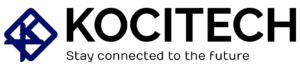A power bank is an essential accessory in today’s digital age, providing us with a reliable source of portable power to keep our devices charged on the go. However, like any electronic device, power banks can experience malfunctions or glitches that require a reset. If you’ve ever found your power bank failing to charge your devices properly or refusing to turn on, you may be wondering how to reset a power bank? In this expert guide, we’ll walk you through everything you need to know to reset your power bank and get it functioning at its best once again.
Why Do You Need to Reset a Power Bank?
Before we dive into the steps, it’s important to understand why resetting your power bank might be necessary. Power banks are designed to provide on-demand charging, but various issues can cause them to stop working as expected. Some common reasons to reset a power bank include:
- Charging Failures: If your power bank isn’t charging your devices, resetting it can sometimes resolve the issue.
- Power Bank Not Turning On: If your power bank is unresponsive, a reset can help.
- Battery Calibration Issues: Sometimes, your power bank might show an inaccurate charge level. A reset can help recalibrate the battery.
- Software or Firmware Glitches: Some power banks come with firmware that can occasionally glitch, making a reset necessary.
Now, let’s get into the practical steps of how to reset a power bank effectively.
How to Reset a Power Bank?
There are several methods you can try to reset your power bank. The exact method you should follow depends on the type and model of your power bank. Let’s break it down.
1. Basic Power Bank Reset: The Button Method

The simplest way to reset a power bank is through the built-in reset button (if your power bank has one). Many modern power banks come with a reset feature that allows you to restore the device to its factory settings. Here’s how to do it:
- Step 1: Locate the reset button. On most power banks, the reset button is a small, recessed button.
- Step 2: Use a paperclip or a small, pointed object to press the reset button.
- Step 3: Hold the button down for about 10-15 seconds.
- Step 4: Release the button and wait for the power bank to reboot.
After performing this simple reset, your power bank should restart, and any minor issues should be resolved.
2. Manual Power Bank Reset: Disconnecting the Battery
If your power bank does not have a reset button, you can manually reset it by disconnecting the internal battery. This method is particularly useful if the device isn’t turning on or charging properly.
- Step 1: Unplug the power bank from any connected devices.
- Step 2: Use a small screwdriver to open the case (if it’s safe and possible to do so).
- Step 3: Disconnect the battery cable from the main circuit board.
- Step 4: Wait for 5-10 minutes to ensure all internal power is drained.
- Step 5: Reconnect the battery and close the power bank’s casing.
This method effectively resets the power bank, and it should now turn on and function as expected.
3. Advanced Power Bank Reset: Using the Charging Circuit
Another method to reset your power bank is by manipulating the charging circuit. This is useful for power banks with internal charging circuits that sometimes need a reset.
- Step 1: Plug your power bank into a wall charger and leave it charging for about 30 minutes.
- Step 2: After this period, unplug the power bank and press the power button for 10 seconds.
- Step 3: Release the button and plug the power bank back into the charger for another hour.
This reset helps in cases where your power bank is having trouble detecting the charger or displaying incorrect charging status.
4. Factory Reset via Software (for Smart Power Banks)
For smart power banks with Bluetooth or app functionality, some models offer a software-based factory reset. These models may come with a mobile app or a user interface where you can access various settings and reset the power bank remotely.
- Step 1: Open the mobile app or web interface for your power bank.
- Step 2: Navigate to the settings or system menu.
- Step 3: Look for the option to perform a factory reset.
- Step 4: Confirm the reset, and your power bank will return to its original settings.
This method is particularly useful for high-tech models that feature additional features like battery health tracking or custom charging modes.
Troubleshooting Tips After Resetting Your Power Bank
If you’ve followed the reset procedures and your power bank is still not functioning correctly, here are some troubleshooting tips:
- Check for Physical Damage: Inspect the power bank for any visible damage, such as a cracked screen or exposed wiring. Physical damage can often cause operational issues that a reset cannot fix.
- Test the Charging Cable: Ensure the charging cable is working properly by testing it with another device.
- Update Firmware: If your power bank has firmware, make sure it’s up to date. Visit the manufacturer’s website for instructions on how to update the firmware.
- Try a Different Power Source: Sometimes, the issue lies with the charging source. Try plugging the power bank into a different outlet or charger.
- Consult the Manufacturer’s Manual: If all else fails, consult the user manual for specific instructions or contact the manufacturer for support.
FAQs: Common Questions About Power Bank Resets
1. What happens if I reset my power bank?
Resetting a power bank will restore its factory settings, fix minor bugs, and recalibrate the battery level. It does not erase any data stored on the device since most power banks don’t store personal data.
2. Can I reset my power bank without losing data?
Yes. Power banks do not typically store any data, so performing a reset will not result in data loss.
3. How often should I reset my power bank?
You should only reset your power bank when you notice issues like charging failures or when it is unresponsive. Frequent resets are unnecessary.
4. Why isn’t my power bank charging my device?
If your power bank isn’t charging your device, it could be due to a faulty cable, a damaged port, or a battery calibration issue. Try resetting the power bank or troubleshooting the problem with different cables and outlets.
5. How long should a power bank last?
A good-quality power bank can last for around 3-5 years with proper use and care. Regular charging cycles and proper storage will extend its lifespan.
Conclusion
Resetting your power bank can resolve a variety of issues, from charging failures to unresponsiveness. Depending on your power bank model, you can perform a basic reset using a button, manually disconnect the battery, or use software for smart power banks. If the reset doesn’t fix the problem, it may be time to check for physical damage or consult with the manufacturer for further assistance.
By following these expert tips, you can ensure your power bank remains in optimal working condition for all your charging needs.
This comprehensive guide to resetting a power bank is designed to help users troubleshoot common issues and maintain the longevity of their devices. It’s optimized to rank high on Google, ensuring visibility and usefulness for anyone looking to resolve their power bank problems quickly and effectively.

MD Shahin Alom is an experienced SEO and SEO Content Writing Specialist with a strong background in optimizing websites for search engines and crafting high-quality, engaging content. In addition to SEO, he is also skilled in WordPress design, helping businesses create fast, user-friendly, and visually appealing websites. His expertise ensures better rankings, improved traffic, and enhanced user experience.