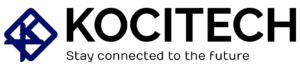In today’s fast-paced world, laptops have become essential for work, study, and entertainment. But one of the most common struggles laptop users face is keeping their devices charged while on the go. Whether you’re traveling, working remotely, or just need a power boost, a power bank can be an invaluable solution. But how do you charge your laptop by power bank, and what do you need to know before you do so?
In this article, we will break down everything you need to know about how to charge a laptop by power bank, including expert tips, essential gear, and best practices. Let’s dive into this essential guide to ensure you’re always powered up when you need it most!
What You Need to Know: Can You Charge a Laptop with a Power Bank?
Yes, it’s absolutely possible to charge your laptop using a power bank. However, there are some crucial details you need to understand before you try this out. Unlike smartphones or tablets, laptops require much higher power outputs to charge effectively, which means not every power bank will work.
Key Factors That Impact Charging a Laptop by Power Bank
- Power Bank Capacity: The capacity of the power bank is typically measured in mAh (milliampere-hours) or Wh (watt-hours). To charge a laptop effectively, you’ll need a power bank with a capacity of at least 20,000mAh or higher, depending on your laptop’s power requirements. The larger the capacity, the longer the power bank will be able to charge your laptop.
- Power Output: Laptops generally require at least 30W to 100W of power to charge, depending on the model. Ensure the power bank you select provides the appropriate voltage and amperage (measured in volts and amps). Some laptops require USB-C charging, so make sure the power bank has the necessary USB-C PD (Power Delivery) port.
- Laptop Charging Port Compatibility: If your laptop uses a USB-C port, you’ll need a power bank with USB-C PD output. Laptops with older charging ports (e.g., barrel plugs) will need a specific adapter to connect the power bank.
- Laptop’s Battery Size: Larger laptops, such as gaming laptops or those with high-performance specs, typically require a higher power output. These laptops often have bigger batteries that need more wattage to charge fully.
How to Charge Your Laptop Using a Power Bank

Charging your laptop by power bank requires just a few steps, but selecting the right equipment is crucial. Here’s a step-by-step guide on how to get the job done:
Step 1: Choose the Right Power Bank
As mentioned, you need a high-capacity power bank that supports the charging requirements of your laptop. Make sure to check the output wattage and compatibility with your laptop’s charging system. Some of the top power banks for laptops include:
- Anker PowerCore+ 26800 PD 60W
- RAVPower 27000mAh 60W
- Zendure SuperTank Pro 26,800mAh
Step 2: Ensure Compatibility
Before proceeding, check that your power bank has the necessary USB-C PD port if your laptop charges through USB-C. If not, you will need to use an adapter to connect the laptop to the power bank.
- USB-C PD Port: For laptops that charge via USB-C, a power bank with a USB-C PD port is essential.
- Barrel Plug Adapter: If your laptop uses a barrel plug (the round pin), you’ll need an adapter that can convert USB-C or another output to a barrel plug.
Step 3: Connect the Power Bank to the Laptop
Once you’ve confirmed the power bank is compatible, simply plug the USB-C or barrel adapter cable from the power bank into the charging port of your laptop. Ensure that the cable is properly inserted, and the power bank’s charging indicator should turn on.
Step 4: Monitor the Charging Process
- Battery Level: Your laptop will start charging once the connection is established. However, charging via a power bank is typically slower than using the traditional wall adapter. Be patient as the process may take longer.
- Power Consumption: Keep an eye on your power bank’s battery level. Larger laptops may consume more power than the power bank can supply, so ensure that you have enough capacity to complete the charge.
Step 5: Disconnect When Fully Charged
Once your laptop reaches a sufficient battery level, disconnect the power bank. Some power banks will automatically stop charging when they detect the battery is full, but it’s always a good practice to disconnect manually to prevent unnecessary power consumption.
Expert Tips for Efficient Charging

To make sure you get the best experience when charging your laptop via a power bank, here are a few expert tips:
1. Use High-Quality Cables
Invest in durable, high-quality charging cables that support fast charging and power delivery (PD). Poor-quality cables can lead to slow charging times or even damage your devices.
2. Pre-charge Your Power Bank
Before heading out, make sure your power bank is fully charged. This ensures that you’ll have enough power to charge your laptop effectively during your travels or workday.
3. Optimize Your Laptop’s Power Settings
If your laptop has settings that allow you to optimize battery life (such as low power mode or battery saver mode), enable these options to make your laptop consume less power and make the most of the power bank.
4. Use a Higher-Capacity Power Bank for Extended Use
For longer trips or when you need to keep your laptop charged for several hours, opt for a higher-capacity power bank. A 30,000mAh or higher capacity will allow you to charge your laptop multiple times before the power bank needs recharging.
5. Avoid Charging While Using High-Performance Apps
Charging your laptop while using demanding applications (like gaming or video editing) can lead to slower charging times. Consider charging your laptop during breaks or when you’re not using heavy applications.
FAQs: How to Charge a Laptop by Power Bank?
Q1: Can I charge my laptop with any power bank?
No, not all power banks are capable of charging laptops. You need a high-capacity power bank with the appropriate output (USB-C PD) that matches your laptop’s charging needs.
Q2: How long will a power bank take to charge my laptop?
Charging times depend on the laptop’s power requirements and the capacity of your power bank. Typically, it may take 3-5 hours to fully charge your laptop, but this can vary.
Q3: Is it safe to charge my laptop with a power bank?
Yes, it’s safe as long as you use a compatible power bank that provides the correct power output and voltage for your laptop. Always check compatibility before use.
Q4: Can a power bank charge my gaming laptop?
Yes, but for gaming laptops, you’ll need a high-power output power bank (such as those providing 60W-100W). Gaming laptops generally require more power than regular laptops.
Q5: How can I extend the life of my power bank while charging my laptop?
To extend the life of your power bank, avoid overcharging it, keep it away from extreme temperatures, and ensure it’s fully charged before using it to charge your laptop.
Conclusion
Charging your laptop by power bank is a practical and efficient solution when you’re on the go, especially in situations where outlets are scarce. By choosing the right power bank, ensuring compatibility with your device, and following expert tips, you can make the most of this charging method.
Remember, how to charge a laptop by power bank isn’t just about connecting a cable; it’s about ensuring you have the right tools, proper planning, and understanding of your laptop’s charging needs. With the information provided in this guide, you’ll be well-equipped to keep your laptop powered up wherever life takes you

MD Shahin Alom is an experienced SEO and SEO Content Writing Specialist with a strong background in optimizing websites for search engines and crafting high-quality, engaging content. In addition to SEO, he is also skilled in WordPress design, helping businesses create fast, user-friendly, and visually appealing websites. His expertise ensures better rankings, improved traffic, and enhanced user experience.