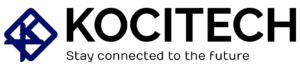If you’re a PS5 gamer, you’ve probably wondered, “Can you connect wireless earbuds to PS5?” The answer is yes, but it’s not as straightforward as simply pairing your earbuds. While the PS5 supports Bluetooth audio, it doesn’t support all wireless audio devices out of the box, including many wireless earbuds. So, if you’re looking for a seamless way to connect your wireless earbuds to PS5, there are a few methods you should know about.
In this article, we’ll explore everything you need to know about connecting wireless earbuds to your PlayStation 5. Whether you’re trying to enjoy the immersive sound of your favorite games without disturbing others or looking for a more convenient audio setup, we’ve got you covered. Let’s dive into the truth about connecting wireless earbuds to PS5.
Why Connecting Wireless Earbuds to PS5 Is Not as Simple as You Think
While the PS5 supports Bluetooth connections, it doesn’t natively support Bluetooth audio devices like most wireless earbuds. This limitation stems from Sony’s decision to ensure that the PS5 provides a more stable and lower-latency connection for its gaming peripherals, like controllers and headsets. Wireless earbuds, on the other hand, are often designed for general media consumption, which means they may not offer the best audio experience during gaming sessions.
However, there are still ways to connect wireless earbuds to your PS5, and we’ll discuss the various options in the next sections. Let’s first look at why this issue exists.
The Bluetooth Limitation on PS5
- No Direct Bluetooth Audio Support: Sony’s PS5 doesn’t directly support Bluetooth audio for gaming peripherals like wireless earbuds. This is due to the potential for lag and interference that could negatively impact the gaming experience.
- Latency Issues: Bluetooth connections on many earbuds can introduce latency or lag, which can disrupt the real-time gaming experience.
These limitations can be frustrating, especially for gamers who want the convenience of using their favorite wireless earbuds for gaming sessions. But don’t worry – there are still solutions.
Can You Connect Wireless Earbuds to PS5? The Solutions

Now that we understand the problem, let’s look at the different ways you can connect wireless earbuds to your PS5 and bypass the Bluetooth restrictions.
1. Use a Bluetooth Transmitter/Adapter
One of the most reliable ways to connect your wireless earbuds to the PS5 is by using a Bluetooth transmitter or adapter. These devices plug into the PS5’s USB port or 3.5mm audio jack, and they serve as a bridge between your wireless earbuds and the console.
How to Use a Bluetooth Transmitter with Your PS5:
- Purchase a Bluetooth transmitter: Look for a Bluetooth transmitter that is compatible with the PS5. Popular models include the Avantree Oasis Plus or the TaoTronics Bluetooth Transmitter.
- Plug the transmitter into the PS5: Most transmitters connect to the PS5 via USB or the 3.5mm headphone jack on the controller.
- Pair your earbuds: Once the transmitter is connected, put your wireless earbuds into pairing mode and sync them with the transmitter.
- Adjust audio settings: Ensure that the PS5 is outputting audio to the correct device (Bluetooth transmitter).
Using a Bluetooth transmitter is a simple and cost-effective way to use your wireless earbuds with the PS5. However, it’s important to note that this solution may still introduce a slight audio delay, depending on the quality of the transmitter and earbuds.
2. Use the PS5 DualSense Wireless Controller
Another method is connecting your wireless earbuds to the PS5 via the DualSense wireless controller. While this won’t provide a direct Bluetooth connection to the console itself, it’s a workaround that many gamers have used to get audio to their earbuds.
Steps for Using the DualSense Controller with Wireless Earbuds:
- Plug the earbuds into the controller: Use the 3.5mm headphone jack on the DualSense controller to connect your wireless earbuds using an adapter or a 3.5mm Bluetooth dongle.
- Set up the PS5 audio output: Go to your PS5’s audio settings and ensure that audio is being routed through the controller.
- Enjoy the audio: Once connected, you can enjoy audio from the PS5 directly through your earbuds via the controller.
This method is especially useful for gamers who want to keep their setup simple and don’t mind using a wired connection to the controller. However, it might not be the most ideal solution for those who prefer a completely wireless experience.
3. Consider PS5-Compatible Wireless Headsets
While this article focuses on wireless earbuds, it’s important to mention that Sony offers PS5-compatible wireless headsets that can offer a more seamless connection and better sound quality than standard wireless earbuds. These headsets are designed specifically to work with the PS5 and provide superior sound performance with minimal latency.
Some popular models include:
- Sony Pulse 3D Wireless Headset: This headset is designed specifically for PS5 and offers an immersive audio experience.
- SteelSeries Arctis 7P: Known for its low-latency wireless connection, it’s one of the best options for PS5 gaming.
These headsets can connect directly to the PS5 without the need for additional adapters or transmitters, providing the best possible audio experience for gamers.
Wireless Earbuds and PS5: Key Considerations

Before deciding how to connect your wireless earbuds to PS5, there are a few things to consider.
1. Audio Quality
While wireless earbuds are convenient, they often don’t offer the same audio quality as high-end gaming headsets. Many wireless earbuds are designed primarily for music and media, not for the immersive gaming experience that the PS5 offers. When you use a Bluetooth transmitter or the controller method, the audio may not be as rich or detailed as when using a dedicated gaming headset.
2. Latency
As mentioned earlier, Bluetooth audio can introduce a slight delay in audio output, which can be especially noticeable in fast-paced games that require precise audio cues. Using a high-quality Bluetooth transmitter may minimize this issue, but it’s something to keep in mind when choosing your setup.
3. Battery Life
Wireless earbuds rely on battery power, and while this isn’t an issue for shorter gaming sessions, it can be a concern for extended play. Be sure to charge your earbuds regularly to avoid any interruptions during your gaming sessions.
4. Compatibility
Make sure that your wireless earbuds or Bluetooth transmitter are compatible with the PS5. Not all Bluetooth transmitters or earbuds will work well with the console, so it’s important to do your research and check user reviews before making a purchase.
FAQs: Answering Common Questions About Connecting Wireless Earbuds to PS5
1. Can you connect any Bluetooth earbuds to PS5?
No, the PS5 doesn’t support Bluetooth audio devices natively, so you can’t directly connect most Bluetooth earbuds. You will need to use a Bluetooth transmitter or other workaround.
2. What is the best Bluetooth transmitter for PS5?
Popular and well-reviewed Bluetooth transmitters for PS5 include the Avantree Oasis Plus and the TaoTronics Bluetooth Transmitter. Both provide stable connections and low-latency audio for gaming.
3. Can I use wireless earbuds for PS5 voice chat?
It’s possible to use wireless earbuds for voice chat, but they may not offer the best microphone quality or audio fidelity compared to a dedicated gaming headset. For the best experience, consider using a headset designed for gaming.
4. Are there PS5-compatible wireless earbuds?
Currently, there are no wireless earbuds designed specifically for the PS5. However, some gaming headsets are wireless and are designed for optimal PS5 performance, such as the Sony Pulse 3D Wireless Headset.
Conclusion
So, can you connect wireless earbuds to PS5? Yes, but with some limitations. Whether you’re using a Bluetooth transmitter, the PS5 controller, or opting for a dedicated gaming headset, there are ways to get your wireless earbuds working with your PS5. Keep in mind the potential issues with latency and audio quality, and choose the solution that works best for your gaming setup.
By considering these tips and solutions, you can enjoy the freedom of wireless audio while gaming on your PS5.

MD Shahin Alom is an experienced SEO and SEO Content Writing Specialist with a strong background in optimizing websites for search engines and crafting high-quality, engaging content. In addition to SEO, he is also skilled in WordPress design, helping businesses create fast, user-friendly, and visually appealing websites. His expertise ensures better rankings, improved traffic, and enhanced user experience.