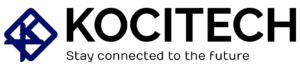When it comes to building a gaming setup or upgrading your current system, selecting the right hardware is crucial for ensuring optimal performance and a smooth, immersive gaming experience. With so many components to choose from—GPU (Graphics Processing Unit), CPU (Central Processing Unit), RAM (Random Access Memory), storage, and more—it can be overwhelming for beginners. Not to mention, factors like budget, performance needs, compatibility, and future-proofing can make the process even more complicated.
This guide will help you navigate the process of the choose gaming hardware based on your specific needs. Whether you’re on a tight budget or looking to build a high-end gaming machine, this step-by-step guide will offer practical advice on selecting the right components to build your dream gaming setup.
Step 1: Define Your Budget
Before diving into the specifics of each hardware component, the first thing to do is define your budget. Your budget will determine the types of components you can afford and will help narrow down your choices. Keep in mind that gaming PCs can range from budget-friendly systems to premium, high-performance builds, so it’s important to set realistic expectations based on how much you’re willing to spend.
Budget Categories:
- Entry-Level (~$500–$800): These systems can handle casual gaming and older titles at medium settings but may struggle with newer, more demanding games at high settings.
- Mid-Range (~$800–$1,500): Offers solid performance in most modern games at high settings, including 1440p or 1080p gaming. These systems are ideal for gamers who want great performance without breaking the bank.
- High-End (~$1,500+): Designed for 4K gaming and high-refresh-rate monitors (144Hz or more). These systems can run the latest AAA titles at ultra settings with high FPS and can handle virtual reality (VR) gaming as well.
Understanding your budget is essential because it will guide your decisions on which components to prioritize. You may have to make trade-offs between performance and price, so be realistic about your goals.
Step 2: Prioritize Performance Needs
Once you’ve set your budget, the next step is to define your performance needs. Different gamers have different priorities based on the games they play and how they want their system to perform. For example, competitive gamers might prioritize high FPS (frames per second) and low input lag, while casual gamers might focus more on a visually immersive experience at 1080p resolution.
Ask Yourself:
- What games will I be playing? Games like Minecraft or League of Legends are less demanding than graphically-intensive titles like Cyberpunk 2077 or Red Dead Redemption 2.
- What resolution do I want to play at? Do you want to game at 1080p, 1440p, or 4K resolution? Higher resolutions demand more from your hardware.
- Do I need a high refresh rate? Competitive gamers might prioritize high FPS (144Hz or even 240Hz monitors) for smoother and more responsive gameplay.
Based on your answers, you can prioritize different components accordingly. For instance, if you want to play AAA games at ultra settings, you’ll need to focus on a high-end GPU and a powerful CPU.
Step 3: Choose the Right GPU (Graphics Processing Unit)
The GPU is arguably the most important component in any gaming setup because it directly impacts the quality of your visuals and FPS. A powerful GPU allows you to play the latest games at high frame rates and resolutions without sacrificing graphical quality.
What to Look for in a GPU:
- Performance: Look for a GPU that can handle the resolution and settings you want to play at. For 1080p gaming, an NVIDIA GTX 1660 Ti or AMD Radeon RX 5600 XT will do the job. For 1440p gaming, consider the NVIDIA RTX 3060 or AMD Radeon RX 6700 XT. For 4K gaming, a high-end card like the NVIDIA RTX 3080 or AMD Radeon RX 6800 XT is ideal.
- VRAM (Video RAM): VRAM stores textures and graphical data. For modern gaming at 1080p or 1440p, 6GB to 8GB VRAM is sufficient. For 4K gaming or heavy ray tracing, look for 10GB or more VRAM.
- Future-Proofing: Consider getting a GPU that offers better performance than what you currently need to ensure your system can handle upcoming game releases. GPUs like the RTX 30 series or AMD Radeon RX 6000 series are built to handle next-gen gaming for several years.
Step 4: Select a CPU (Central Processing Unit)
The CPU is the brain of your system, managing processes and handling game logic, physics, and artificial intelligence (AI). A powerful CPU ensures that your games run smoothly, especially in CPU-intensive tasks like open-world games or real-time strategy (RTS) titles.
What to Look for in a CPU:
- Core Count: More cores allow for better multitasking and handling of complex game logic. Modern CPUs typically come with 6 to 8 cores, and high-end CPUs have up to 12 or 16 cores.
- Clock Speed: The higher the clock speed, the faster the CPU processes instructions. For gaming, look for a CPU with a base clock speed of at least 3.5 GHz or higher. Some CPUs can also boost their speed under load, providing extra performance when needed.
- Compatibility: Make sure the CPU is compatible with your motherboard’s socket type. For example, Intel CPUs use the LGA 1200 or LGA 1700 socket, while AMD CPUs use the AM4 socket.
- Future-Proofing: Choose a CPU that can handle upcoming games. Current-generation CPUs like the Intel Core i7 or AMD Ryzen 7 provide great performance for modern games.
For example, the Intel Core i5-11600K or AMD Ryzen 5 5600X are excellent choices for mid-range builds, offering solid performance for gaming at 1080p and 1440p.
Step 5: Choose RAM (Random Access Memory)
RAM plays a key role in gaming performance, as it provides the necessary memory for your CPU and GPU to run tasks quickly. While 8GB of RAM is generally sufficient for most games, having 16GB or more can ensure smooth performance, especially for multitasking or running more demanding titles.
What to Look for in RAM:
- Capacity: For modern gaming, 16GB of RAM is the sweet spot. It provides enough memory for most tasks and allows you to multitask without performance issues. If you’re into streaming or video editing while gaming, consider 32GB.
- Speed: The faster the RAM, the quicker your system can load data. Look for RAM with speeds of at least 3000 MHz or higher. Some high-end systems use DDR4-3600 MHz or even DDR5 for faster performance.
- Compatibility: Make sure the RAM is compatible with your motherboard and CPU. Some motherboards support XMP profiles for higher speeds, so check the specifications before purchasing.
Step 6: Storage: SSD vs. HDD

When it comes to storage, there are two main options: SSD (Solid-State Drive) and HDD (Hard Disk Drive). SSDs are faster, while HDDs offer more storage for a lower price.
What to Look for in Storage:
- SSD for Speed: If you want fast load times and a more responsive gaming experience, choose an SSD for your system drive (where your operating system and games are installed). Look for a NVMe SSD if your motherboard supports it, as it offers even faster speeds than SATA SSDs.
- HDD for Storage: If you need more storage space for games and files but don’t want to spend too much, consider adding an HDD. A 1TB or 2TB HDD can store many games without significantly impacting your overall performance.
- Future-Proofing: With game sizes growing rapidly, a 1TB or 2TB SSD is a good investment for future-proofing your system.
Step 7: Cooling Systems
Proper cooling is essential to maintaining your system’s performance and preventing overheating, which can lead to thermal throttling—where your CPU or GPU slows down to prevent damage.
What to Look for in Cooling:
- Air Cooling: Most systems can get by with air cooling (fans and heatsinks), which is cheaper and easier to install. Look for quality air coolers like the Cooler Master Hyper 212.
- Liquid Cooling: For high-performance builds, liquid cooling systems are more efficient and quieter. They’re particularly useful if you plan to overclock your CPU or GPU.
- Case Ventilation: Make sure your case has good airflow, with intake and exhaust fans to keep your system cool.
Conclusion: Building the Right Gaming Setup for You
Choosing the right gaming hardware involves balancing budget, performance needs, compatibility, and future-proofing. By carefully considering these factors, you can build a gaming system that meets your needs and delivers a great experience.
- GPU: Prioritize high-performance graphics for smooth gameplay and stunning visuals.
- CPU: Choose a processor with multiple cores and high clock speeds for smooth game logic and multitasking.
- RAM: Opt for 16GB of RAM for optimal performance in most modern games.
- Storage: Use an SSD for faster load times and a large HDD for additional storage.
- Cooling: Ensure adequate cooling to maintain stable performance, especially in high-end systems.
By understanding how each component affects gaming performance, you’ll be equipped to select the hardware that suits your gaming style and budget, ensuring your system is ready for the latest titles and offers longevity for years to come.

MD Shahin Alom is an experienced SEO and SEO Content Writing Specialist with a strong background in optimizing websites for search engines and crafting high-quality, engaging content. In addition to SEO, he is also skilled in WordPress design, helping businesses create fast, user-friendly, and visually appealing websites. His expertise ensures better rankings, improved traffic, and enhanced user experience.