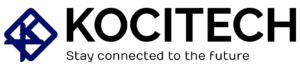With the rise of online streaming services like Netflix, Twitch, YouTube, and more, I often get asked: Does streaming heat up CPU? Honestly, I’ve wondered the same thing myself, especially when I first started streaming high-definition content.
And from my experience, the short answer is yes—streaming can definitely cause your CPU to heat up. But the degree to which it impacts your system really depends on a few different factors. In this post, I’ll share my insights on how streaming affects your CPU’s performance, why this happens, and what you can do to manage your CPU’s temperature effectively.
I’ve had my fair share of overheating issues during long streaming sessions, and through trial and error, I’ve learned some simple ways to keep the temperature under control. Let’s dive into the science behind streaming and CPU stress, and I’ll share some practical solutions to help you keep your system running smoothly while enjoying all your favorite streams.
How Streaming Affects Your CPU
- Understanding CPU and Its Role in Streaming Heat
Your CPU, or Central Processing Unit, is essentially the brain of your computer. It handles all the commands running your programs, including streaming platforms like Netflix, YouTube, or game streaming services such as Twitch.
I remember when I first started streaming, I didn’t realize just how much work the CPU had to do. Streaming heat involves constant decoding and rendering of high-definition video or game footage, which puts significant pressure on your processor. The more demanding the stream—like 4K or intense game streaming—the harder your CPU has to work, and this can definitely lead to overheating. I noticed this firsthand when I tried streaming games on high settings and my CPU temperature shot up quickly.
- Why Does Streaming Heat Up the CPU?
The key reason streaming heat up the CPU is the sheer workload it places on the processor. Here’s why it happens:- Video Decoding: When you’re streaming high-definition content, especially 1080p or 4K, your CPU has to decode the video stream. This involves processing a lot of data, which significantly increases CPU usage. The first time I streamed 4K content, my CPU was under a lot of strain, and I could feel it getting hot to the touch.
- Graphics Rendering: If you’re streaming a game, the CPU doesn’t just decode the video stream; it also has to render the game graphics in real-time. This can heavily tax the processor, especially with graphically demanding games. I’ve experienced this while streaming AAA titles—my CPU was barely keeping up with the gameplay and stream at the same time.
- Multiple Processes Running Simultaneously:
- Many streaming services also run background processes like buffering, adjusting the resolution, and data synchronization. All of this adds up, and it pushes the CPU harder. When I first started streaming, I didn’t realize how many processes were running in the background, and this definitely contributed to my CPU overheating.
- Factors That Impact CPU Temperature While Streaming
Several factors can influence how much your CPU heats up during streaming:- Video Quality: Higher-quality streams (e.g., 4K) demand more processing power, which naturally generates more heat. I’ve found that streaming 720p videos doesn’t stress my CPU nearly as much as streaming 4K content or 60 fps live streams.
- CPU Specifications: The power of your CPU plays a major role in how well it handles streaming. A more powerful CPU with more cores and higher clock speeds will manage streaming heat better and produce less heat. I upgraded my processor a while ago, and the difference in temperature was noticeable—it ran cooler even under heavy streaming loads.
- Background Processes: If you have multiple applications running in the background while streaming, it can cause your CPU to overheat. I’ve learned that when I keep unnecessary apps closed, my CPU temperature stays much more manageable during streams.
- Graphics Rendering in Gaming: If you’re game streaming, the CPU has to decode the stream and render the game graphics. I noticed when I played games with high-end graphics, like Red Dead Redemption 2, my CPU was pushed to its limits, especially when streaming at the same time. This led to noticeable heating issues until I adjusted my settings.
- Does Streaming Heat Up the CPU More Than Gaming?
While streaming definitely heats up your CPU, gaming typically puts even more intense strain on your system. When you’re both playing a game and streaming it, your CPU is handling not just the game’s rendering but also encoding and streaming the video feed. From personal experience, I found that gaming and streaming simultaneously caused higher CPU temperatures than just streaming a movie or video. The combination of the game’s demands and the streaming process results in significantly higher CPU load, which can quickly lead to overheating if your system isn’t equipped to handle it.
How to Keep Your CPU Cool During Streaming heat

1. Use Hardware Acceleration for Streaming
One way to reduce CPU load is to enable hardware acceleration in your streaming software. This allows your GPU (Graphics Processing Unit) to take over some of the processing work, such as video decoding, instead of relying solely on the CPU. Hardware acceleration significantly reduces CPU temperature and ensures smooth playback and streaming.
2. Upgrade Your Cooling System
- If your CPU regularly overheats during streaming, it may be time to upgrade your cooling system. Here are some options:
- Air Cooling: High-quality air coolers can provide efficient heat dissipation for most users. They use a fan to push air over a heatsink to remove heat from the CPU.
- Liquid Cooling: For more intensive cooling, liquid cooling systems are more effective in reducing heat, especially when streaming at high resolutions or playing resource-heavy games.
- Thermal Paste: Ensure that the thermal paste between the CPU and the cooler is applied properly. Reapplying thermal paste when necessary can significantly improve heat transfer.
3. Monitor CPU Temperature Regularly
One of the best ways to prevent your CPU from overheating during streaming is to keep track of its temperature. Tools like Core Temp, HWMonitor, or NZXT CAM can help you monitor CPU temperature in real-time. If the temperature exceeds safe levels (typically around 85°C), you may need to take action to cool down your system.
4. Close Unnecessary Background Applications
Running multiple programs simultaneously can strain your CPU. While streaming, make sure to close unnecessary applications and processes to reduce CPU load. This will help your CPU focus on the task at hand—streaming—without being bogged down by other processes.
5. Improve Airflow in Your Case
Good airflow is crucial to maintaining optimal temperatures inside your PC case. Ensure that your case has proper intake and exhaust fans to facilitate airflow. Dust buildup can clog fans and reduce airflow, so cleaning your PC regularly is essential for keeping temperatures in check.
FAQs: Does Streaming Heat Up CPU?
1. Can Streaming in 4K Overheat My CPU?
Yes, streaming in 4K can overheat your CPU, especially if your system isn’t optimized for high-definition content. Higher resolutions require more CPU power for video decoding and rendering. Enabling hardware acceleration or upgrading your cooling system can help mitigate this.
2. Does Streaming Affect Laptop CPUs the Same Way as Desktops?
Yes, laptops are just as susceptible to heating up during streaming. However, since laptops have more compact cooling systems, they are often more prone to overheating. Using external cooling pads or ensuring your laptop is in a well-ventilated area can help.
3. Is There Any Way to Stream Without Using CPU Resources?
While the CPU plays a critical role in streaming, enabling hardware acceleration can reduce the load on it by offloading tasks to the GPU. Additionally, using a dedicated streaming device or stream-box can offload CPU usage entirely.
4. What Temperature Should My CPU Be While Streaming?
Ideally, your CPU should remain under 80°C during streaming. If it regularly exceeds 85°C, it’s a sign that your cooling system isn’t sufficient, and you may need to consider upgrading your hardware or improving airflow.
5. Can I Prevent My CPU from Heating Up While Streaming?
You can minimize CPU heating by ensuring your cooling system is up to the task, closing unnecessary background applications, enabling hardware acceleration, and monitoring temperatures to ensure they stay within safe limits.
Conclusion
In conclusion, does streaming heat up your CPU, but how much depends on factors like video quality, CPU specifications, and the number of processes running simultaneously. To mitigate the risks of overheating, ensure your system is equipped with proper cooling solutions, use hardware acceleration, and monitor your CPU temperature regularly. By following these tips, you can enjoy seamless streaming without worrying about damaging your CPU.
Remember, a well-maintained system is key to preventing overheating, so take proactive measures to keep your CPU cool while streaming your favorite content.
Pro Tip: Keep your streaming settings optimized and consider upgrading your system. More efficient streaming experience, that won’t compromise your CPU’s performance.

MD Shahin Alom is an experienced SEO and SEO Content Writing Specialist with a strong background in optimizing websites for search engines and crafting high-quality, engaging content. In addition to SEO, he is also skilled in WordPress design, helping businesses create fast, user-friendly, and visually appealing websites. His expertise ensures better rankings, improved traffic, and enhanced user experience.