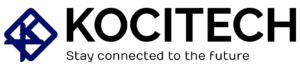Introduction
If you’re trying to upgrade your PC to Windows 11 and you’re using an Intel i5-6500 processor, you may have already run into a problem. The i5-6500 CPU, once a popular choice for mid-range systems, isn’t supported by Windows 11. So, why is this the case? How can a relatively modern processor be left out of compatibility? If you’re confused, you’re not alone.
In this article, we’ll explain why the Intel i5-6500 doesn’t meet Windows 11’s system requirements, what this means for your PC, and what options you have moving forward. We’ll also discuss related topics like Intel Skylake processor support, TPM 2.0, and the overall hardware needs for Windows 11.
Why Intel i5-6500 Won’t Work with Windows 11
The Intel i5-6500 belongs to Intel’s 6th-generation Skylake family of processors. While Skylake CPUs were popular for years, Windows 11 has strict hardware requirements that make some older CPUs, like the i5-6500, incompatible. These new requirements focus on security, performance, and future-proofing. Let’s explore why your i5-6500 doesn’t meet these standards.
1. Windows 11 System Requirements
When Microsoft introduced Windows 11, they rolled out a new set of system requirements aimed at improving security and overall performance. Here’s a quick look at these key requirements:
- 64-bit processor
- Minimum of 4 GB RAM
- 64 GB of storage
- DirectX 12 compatible graphics
- Secure Boot capability
- TPM 2.0 (Trusted Platform Module)
The most debated and limiting requirement is TPM 2.0. This security feature ensures encryption and system integrity. While TPM wasn’t necessary for earlier versions of Windows, it’s a must-have for Windows 11. Unfortunately, Intel’s 6th-gen Skylake processors, including the i5-6500, don’t fully support TPM 2.0.
Why the i5-6500 is Not Compatible with Windows 11

Even though the Intel i5-6500 meets some of Windows 11’s basic system requirements, it doesn’t meet them all. Specifically, the lack of TPM 2.0 is the main issue. Let’s take a closer look at why your CPU is unsupported.
2. No TPM 2.0 Support
TPM (Trusted Platform Module) is a security feature used in Windows 11 to ensure safe system protection through encryption. It’s essential for features like BitLocker encryption and Secure Boot.
While the Intel i5-6500 supports TPM 1.2, it doesn’t support TPM 2.0, which is mandatory for Windows 11. As a result, even though TPM 1.2 offers some security, it’s not enough for the newer operating system.
3. Outdated Security Features
Apart from TPM, the i5-6500 lacks other important security features needed by Windows 11. For example, Intel Trusted Execution Technology (TXT) and Virtualization-Based Security (VBS) aren’t fully supported by Skylake processors. These features help enhance security and protect against threats. Without them, your system could be more vulnerable, making the i5-6500 incompatible with Windows 11.
4. Skylake’s Age and Performance Limitations
Another issue is that Intel Skylake processors (like the i5-6500) are just too old to meet the performance and security demands of Windows 11. Windows 11 is optimized for 12th-generation Intel processors (Alder Lake), which are more efficient and secure. This is another reason why Skylake chips like the i5-6500 are not supported.
Comparing the Intel i5-6500 with Other Supported CPUs
To understand why the i5-6500 isn’t supported, let’s compare it to other CPUs that are on the Windows 11 supported list. Microsoft’s official supported processors include:
- Intel 8th Gen and newer (e.g., i5-8600, i7-8700, i9-9900)
- AMD Ryzen 2000 Series and newer (e.g., Ryzen 5 2600, Ryzen 7 3700X)
These processors meet the TPM 2.0 requirement, have Secure Boot enabled, and support Virtualization-Based Security (VBS). They also offer more modern microarchitecture, which improves performance and efficiency, making them a better fit for Windows 11.
What Can You Do if You Want Windows 11?
If you’re eager to upgrade your Intel i5-6500-based PC to Windows 11, here are some options to consider—though they each have some trade-offs:
1. Upgrade Your CPU and Motherboard
The easiest solution is to upgrade your processor and motherboard to one that meets Windows 11’s requirements. If you choose an Intel 8th generation or newer processor (or a supported AMD Ryzen CPU), you can enjoy Windows 11 with full compatibility.
2. Enable TPM 2.0 in BIOS (If Available)
Some motherboards may have TPM 2.0 support, but it’s often disabled by default. If your motherboard has TPM 2.0, you can enable it in the BIOS. However, this only addresses one part of the issue—it doesn’t change the fact that the i5-6500 lacks full compatibility.
3. Stick with Windows 10
If upgrading your hardware isn’t an option or if you prefer not to deal with it, you can continue using Windows 10. Microsoft will support Windows 10 with updates until October 14, 2025, so you still have several years before you need to worry about it. Plus, the Intel i5-6500 is fully supported by Windows 10.
4. Consider the Windows 11 Insider Preview
For those willing to take risks, you can try the Windows 11 Insider Preview. Some users have managed to install Windows 11 on unsupported hardware by using registry tweaks. However, this is not officially recommended by Microsoft, and it could result in system instability or a lack of future updates.
What Happens If You Try to Run Windows 11 on Unsupported Hardware?

If you attempt to run Windows 11 on unsupported hardware, such as the Intel i5-6500, several problems may occur:
- Performance Issues: Your system might run slowly, with possible crashes or stuttering.
- No Updates: Unsupported systems may not get important security updates, leaving your system vulnerable.
- Compatibility Problems: Some features of Windows 11, like DirectStorage or Auto HDR, may not work correctly without proper hardware.
Conclusion: Is the Intel i5-6500 Worth the Upgrade?
In conclusion, the Intel i5-6500 doesn’t meet the essential requirements for Windows 11, mainly due to the lack of TPM 2.0 support and its older architecture. While it was a solid CPU in its time, Windows 11’s focus on security and efficiency means that newer processors are needed to fully enjoy all the features of the operating system.
If you’re thinking about upgrading to Windows 11 and still have an i5-6500, the best long-term choice is to upgrade your CPU, motherboard, and possibly your entire system. But if you’re not ready for that, Windows 10 will continue to be a solid choice for the next few years.
Ready to Upgrade?
What do you think about Windows 11’s strict hardware requirements? Are you sticking with Windows 10 for now, or are you ready to upgrade your system to meet the new standard? Share your thoughts in the comments below!
For more tips on upgrading your PC and making the most of your system, check out our other articles on system compatibility and the latest Windows updates.

MD Shahin Alom is an experienced SEO and SEO Content Writing Specialist with a strong background in optimizing websites for search engines and crafting high-quality, engaging content. In addition to SEO, he is also skilled in WordPress design, helping businesses create fast, user-friendly, and visually appealing websites. His expertise ensures better rankings, improved traffic, and enhanced user experience.